How to submit Discovery FX documents
Smart Phone version
How to submit Discovery FX documents
Withdrawals from Discovery FX accounts are requiring approval of identification documents.
This section describes how to upload a file.
Documents to be submitted differ depending on whether the customer is an individual or a corporation. Please refer to the following page for specific documents.
If you are an individual:
▶ Refer to "Discovery FX Documents (Individual)"
If you are a corporation:
▶ Refer to "Discovery FX Documents (Corporate)"
1. Submit documents
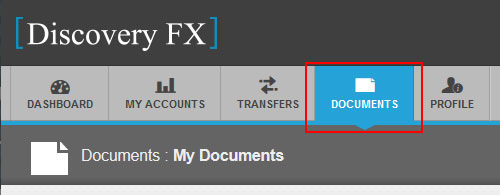
After logging in, select "DOCUMENTS" from the menu at the top of the page.
2. Submit documents (upload)

Click the (Execute) column  (up arrow) of the applicable document in the list to upload the file.
(up arrow) of the applicable document in the list to upload the file.
・  (Down arrow) in the "Actions" column is a button to download the uploaded file.
(Down arrow) in the "Actions" column is a button to download the uploaded file.
・  in the "Actions" column is a button that can delete the uploaded file.
in the "Actions" column is a button that can delete the uploaded file.