Get a Discovery FX account
Smart Phone version
Get a Discovery FX account
You can open a Discovery FX account in about 2 minutes just by registering simple information.
1. Access the official account opening page of Discovery FX
Access the official account opening page of Discovery FX.
2.Select a language

There is a language switch at the top right of the account opening page.
3. Select account type(individual or corporation)
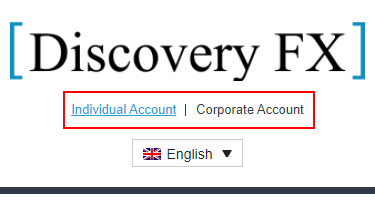
Choose "Individual account" or "Corporate account".
・ The selected type is underlined below the text.
4. Select basic account information
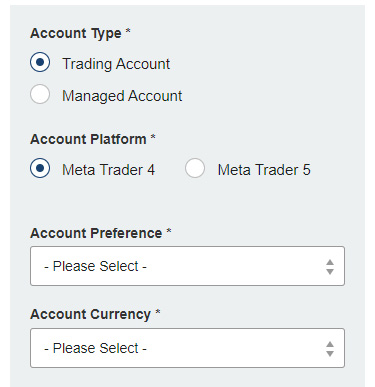
Choose the information.
・Account Type: Select "Trading Account".
・Trading Platform: Select "MetaTrader 4" or "MetaTrader 5" (you can use both by adding them after opening an account).
・Account Preference: Refer to the Ways You Trade (link), Leverage and Margin (link), and select your favorite leverage from "standard account" or "nano spread account".
・Account Currency: You can open accounts in four different currencies. Choose your favorite currency.
5. Enter and select personal information

Enter and select your personal information.
6. Enter contact information
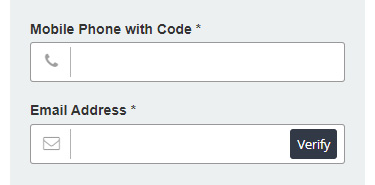
Enter your contact information.
Enter your email address and tap "Verify". A verification code will be sent to the email address you entered. Enter the code and tap "Verify".
・Mobile phone number: Enter the country code (+81 for Japan) followed by a hyphen.
7. Enter password
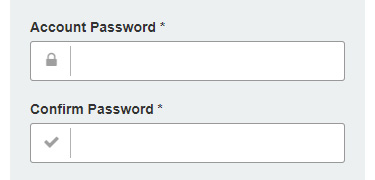
Enter your password.
・When inputting, use alphanumeric characters.
・Enter a password of your choice.
・Enter the same text for "Confirm Password".
8. Tap "Next"
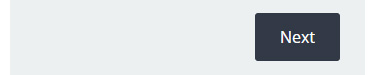
Tap "Next" after selecting and entering all the items.
9. Confirm contract details
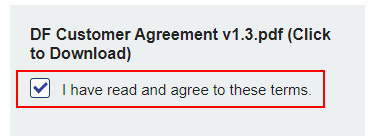
Check your contract. If you agree with the confirmation, tap the checkbox to the left of "I have read and agree to these terms."
10. Tap "Next"
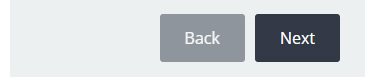
After confirming and agreeing, tap "Next".
・tap "Back" to return to the previous page.
11. Check the registered contents

A list of registered contents will be displayed, please kindly confirm (final confirmation).
12. Tap "Submit"

Tap "Submit" to complete opening a new account.
A confirmation e-mail will be sent to the registered e-mail address (Title: Opening an account-Waiting for required documents).
After establishment, approval work will be performed at the customer support center. After approval, you will receive a notification by e-mail (Title: Trading account login information) and you can use Discovery FX.
・Tap "Back" to return to the previous page.
・Approval of the customer support center will be handled during business hours.
・The registered e-mail address and password are your Discovery FX login ID and password. Please keep them safe and secure.