How to download and login to MT4 (iPhone application)
Smart Phone version
How to download and login to MT4 (iPhone application)
2. Open MetaTrader 4 (iPhone application)
3. Settings
Click "Settings" in the lower right corner → click "Account Information".
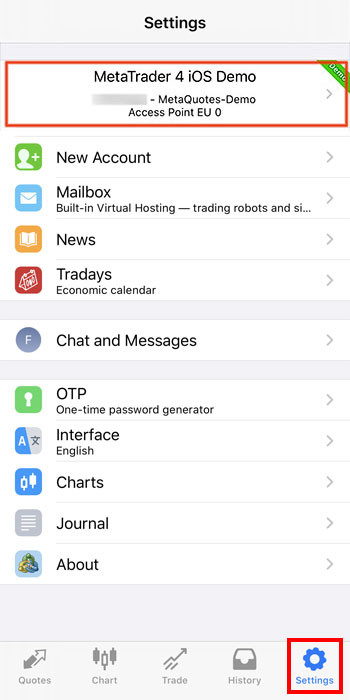
Click the "+" in the upper right corner.
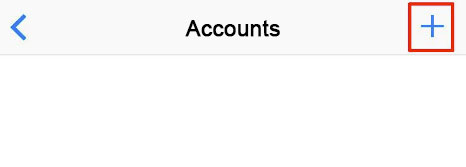
Click "Sign in to an existing account".
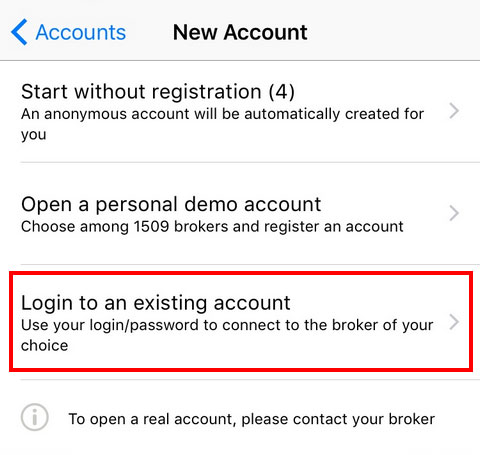
4. Login
Search Discovery and select the "Discovery Forex-Server" (not the virtual server) associated with your account.

Enter your Discovery account to login.
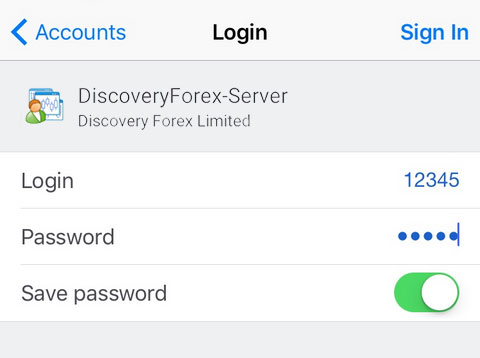
MM
・ Account login details can be found in the email (Title: MetaTrader 4 Account Details) sent to clients after account opening and approval in the Customer Support Center.
・ If you do not receive the "MetaTrader 4 Account Details" email, please contact us through the Customer Support Center.


