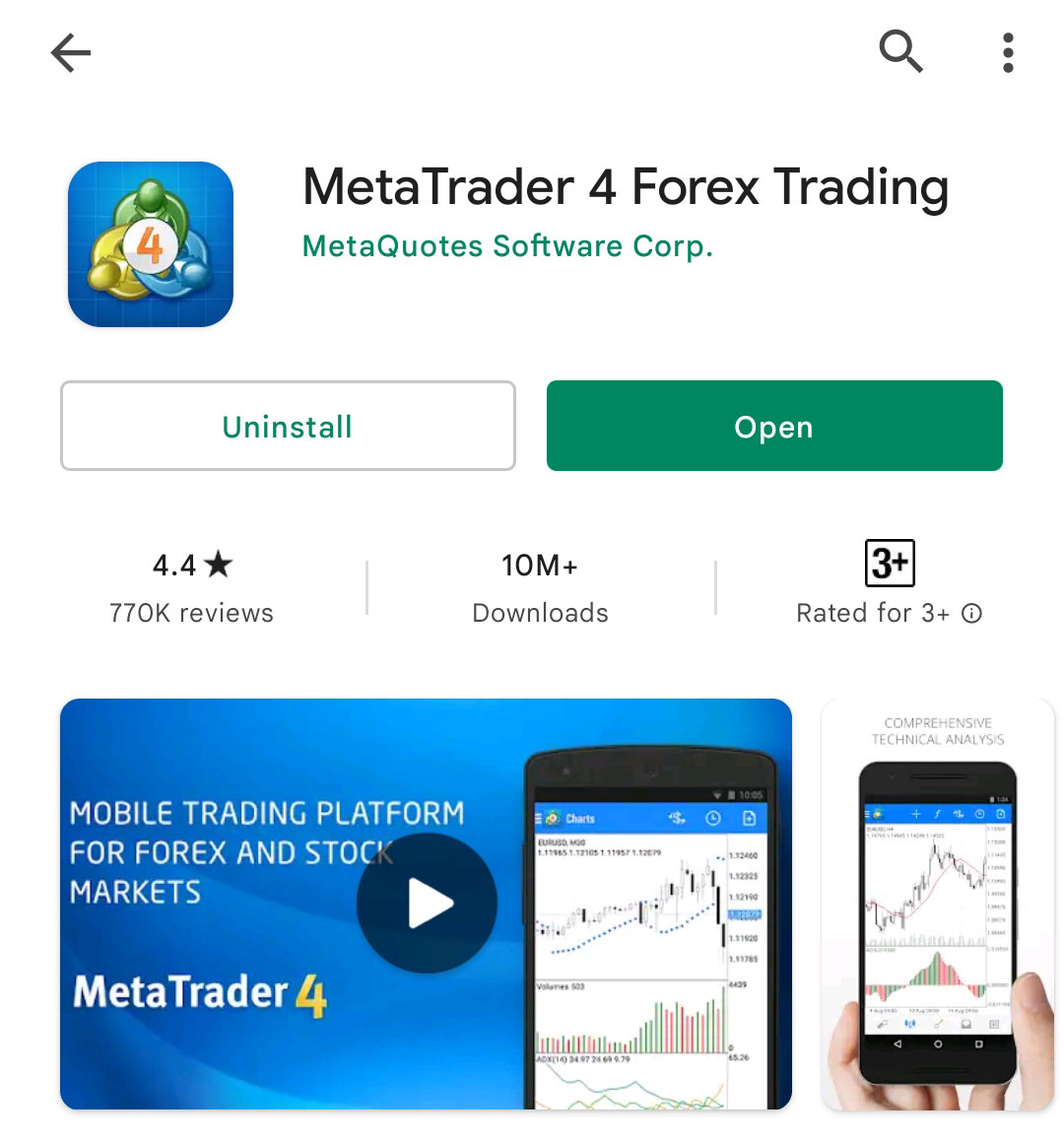How to download and log in to MetaTrader 4 (Android application)
Smart Phone version
How to download and log in to MetaTrader 4 (Android application)
2. Open MetaTrader 4 (Android application)
3. Settings
Tap the "Menu" tab in the upper left corner → click on the "Account Management" section.
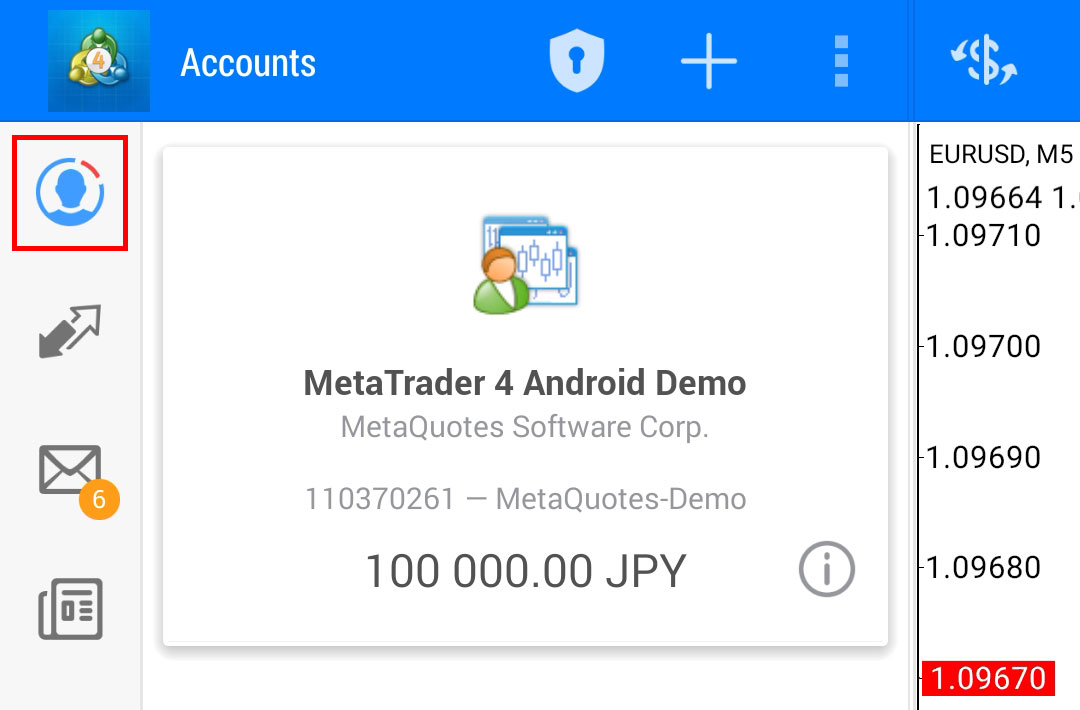
Tap the "+" in the upper right corner.
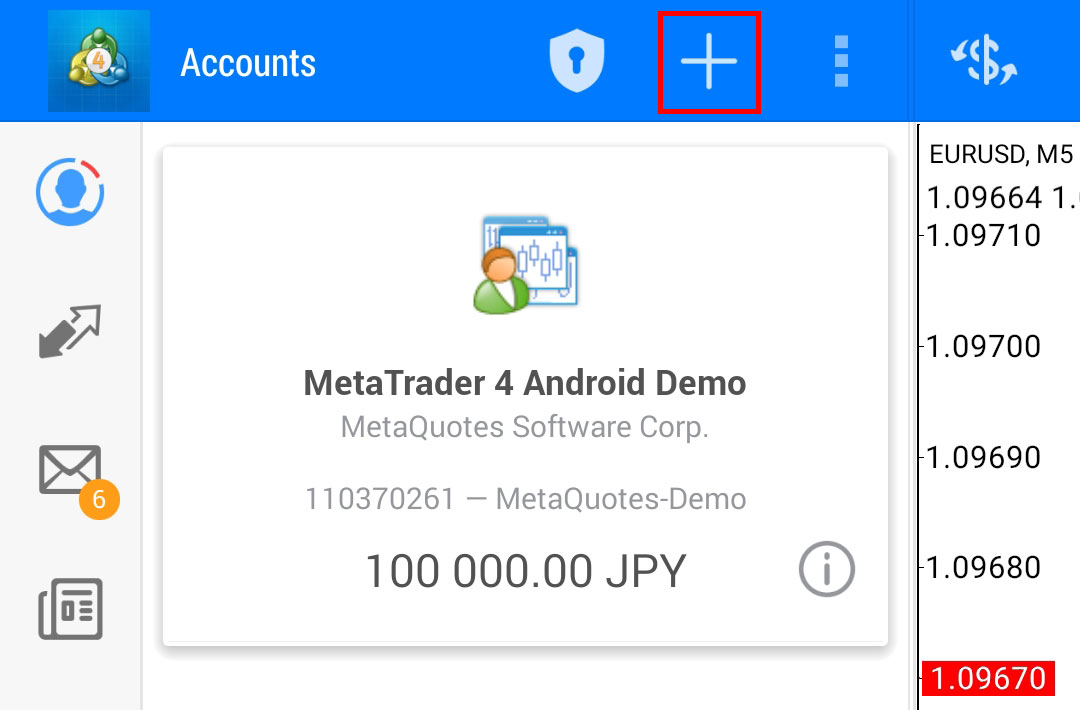
Tap the "LOGIN TO AN EXISTING ACCOUNT".

4. Login
Search Discovery and select the "Discovery Forex-Server" (not the virtual server) associated with your account.
Enter your Discovery account to login.
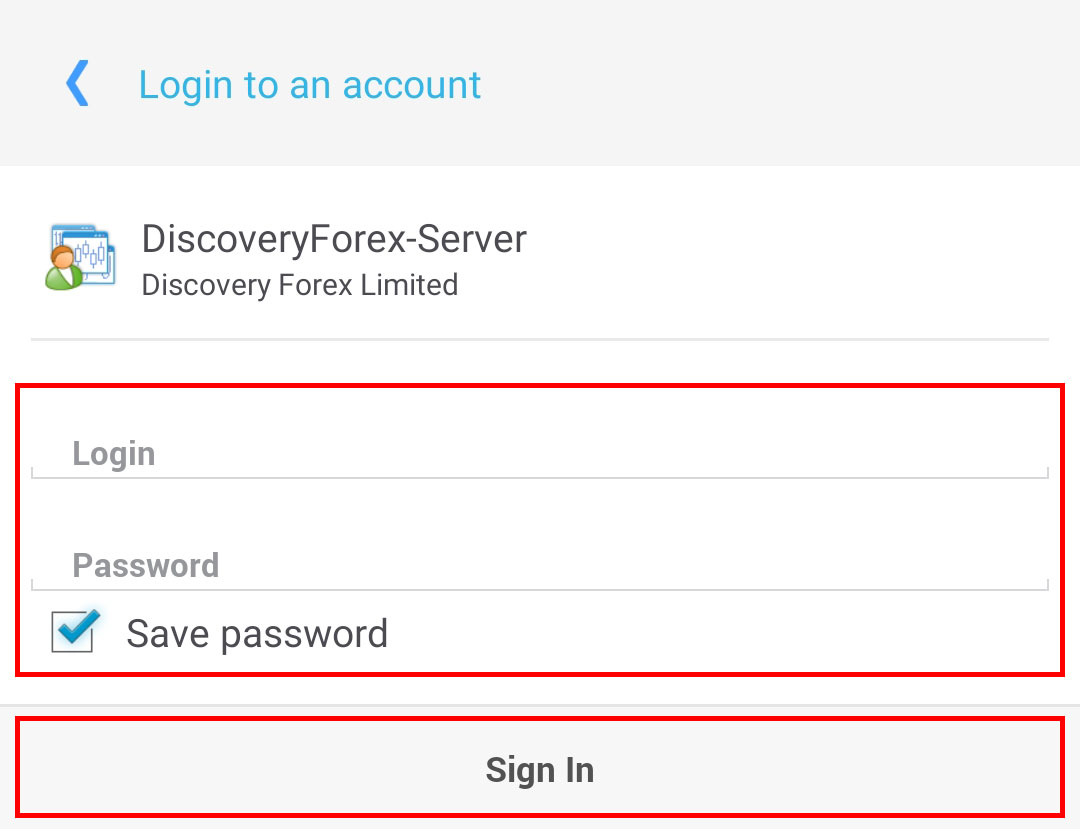
MM
・ Account login details can be found in the email (Title: MetaTrader 4 Account Details) sent to clients after account opening and approval in the Customer Support Center.
・ If you do not receive the "MetaTrader 4 Account Details" email, please contact us through the Customer Support Center.