Add or edit your bank account
PC version
Add or edit your bank account
How to add and edit your bank account information. You can use your bank accounts for deposit and withdrawal.
1. Your bank account page
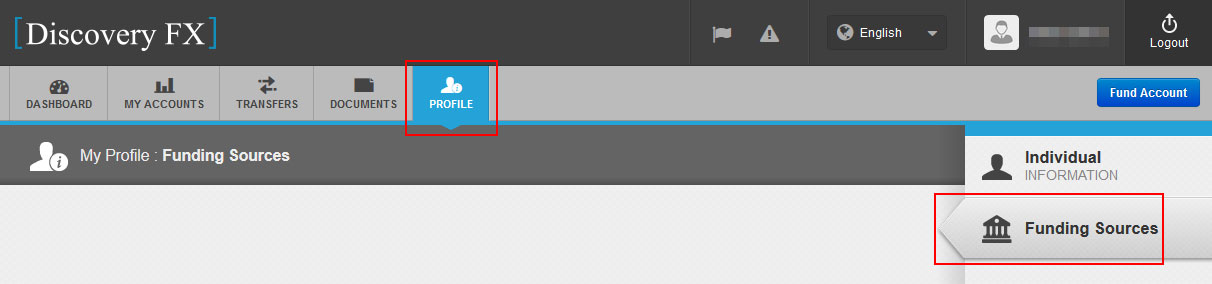
After logging in, select "PROFILE" from the menu at the top of the page.
Select “Funding Sources” in the right menu.
2. Add your bank account - 1

Click "Add Funding Source".
3. Add your bank account - 2
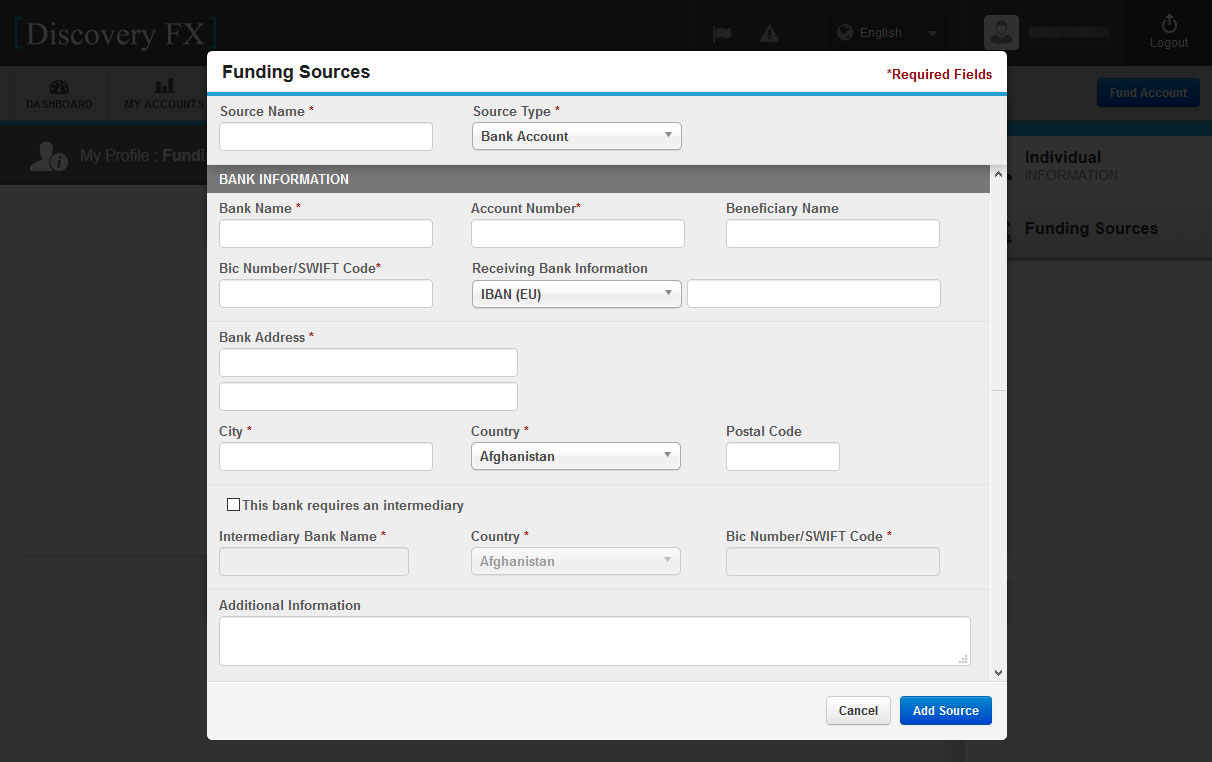
An input window will pop up, input necessary information.
Enter any text for "Source Name". To identify them later.
For "Source Type", choose a "Bank Account".
When you have completed all the entries, click “Add Source”.
4. Your bank account registration is completed
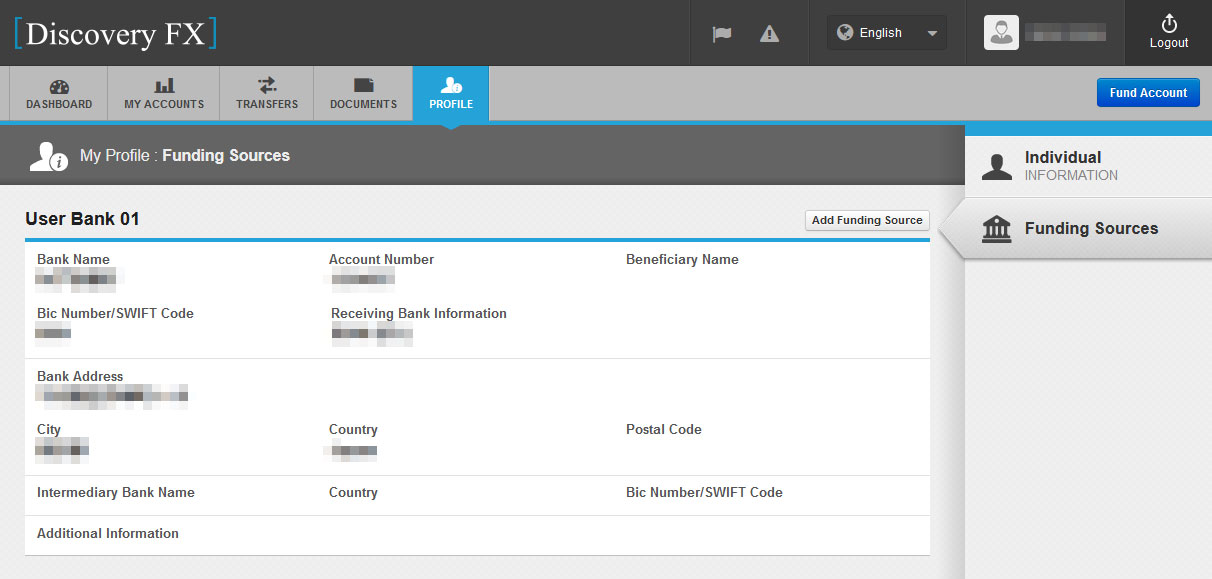
After inputting, click “Add Source” and the registered information will be reflected.
・If it is not reflected, refresh the screen or click “Funding Sources” on the right menu again.
・If you want to add another bank account, click “Add Funding Source” in 2.
5. Edit your bank account
Please contact customer service if you need to update your account information.
・We cannot delete your account.