Add Trading Account
PC version
Add Trading Account
Beside the first currency account you created at the time of registration, you can add a new Trading Account for another currency as well.
1. View MY ACCOUNTS

After logging in, select "MY ACCOUNTS" from the menu at the top of the page.
・You may find all MY ACCOUNTS in the account list.
2. Display the add Trading Account screen
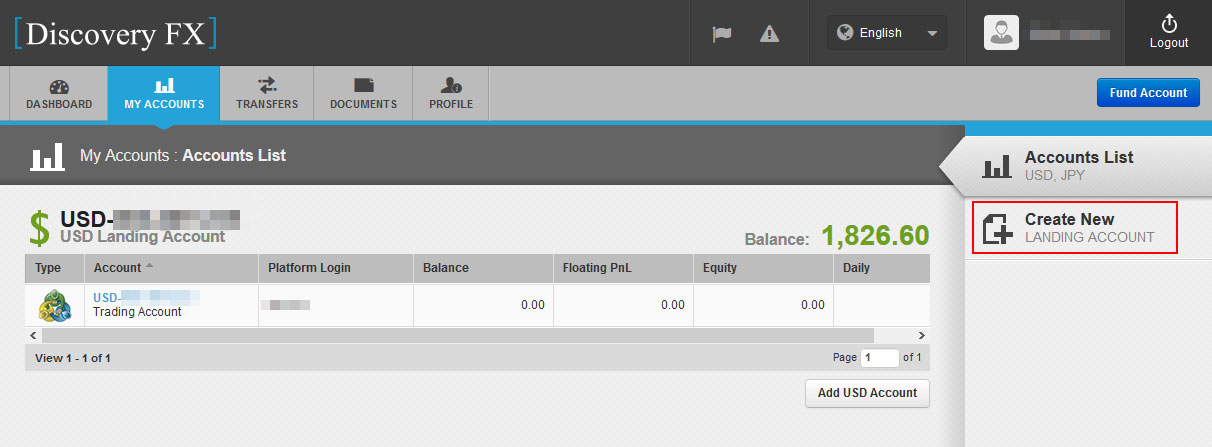
Click "Create New" on the right menu.
3. Enter additional Trading Account information

Choose your currency and enter your electronic signature.
After entering the electronic signature, click "Confirm Signature" to confirm.
Click "Send".
・The electronic signature is the first name and last name entered when opening the account (eg Taro Suzuki).
4. Enter password

A dialog will open. Enter your password and click "Submit".
・The password is the text entered by the customer when opening the first account.
・To apply for MetaTrader4 accounts corresponding to the added Trading Account, please check the Add MetaTrader4 Accounts page.